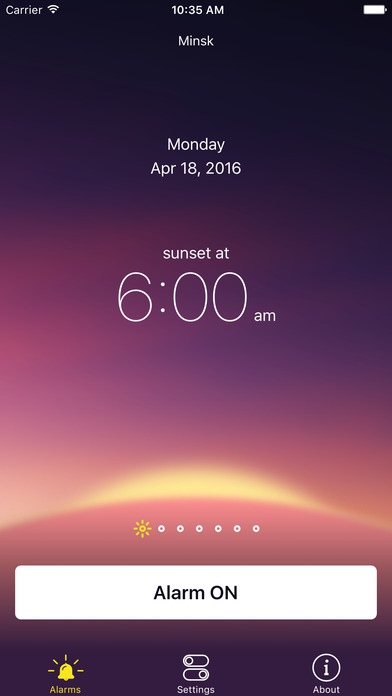8Sunrise - Alarm clock with Fitbit integration 1.0
Free Version
Publisher Description
An alarm clock that rings with the sunrise using your current location with Fitbit integration. Particularly suitable for: Anyone who has things to do before it gets dark. Anyone who wants to wake up with the sun. Photographers and TV/Movie film crews. Mountain climbers, anglers, etc. And people who want improve personal productivity ------------------------------------------------- - 8Sunrise works even with the app is not running! Set your alarm and go. Use other apps, browse the web, save your battery, set and forget! - 8Sunrise also supports integration with Fitbit fitness trackers. Use Fitbit tracker to wake up with silent vibration. ------------------------------------------------- - Alarm will not sound when "Do Not Disturb" is on - Alarm will only vibrate once when the ring/silent switch is set to silent. ------------------------------------------------- - All times and dates are displayed in the default device timezone. - All calculations are approximate. - For latitudes greater than 72 degrees N and S, calculations are accurate to within 10 minutes. - Errors in displayed times can be expected to increase as the distance from the equator increases, as elevation increases or decreases from sea level, and due to the surrounding terrain conditions. Continued use of GPS running in the background can dramatically decrease battery life.
Requires iOS 9.0 or later. Compatible with iPhone, iPad, and iPod touch.
About 8Sunrise - Alarm clock with Fitbit integration
8Sunrise - Alarm clock with Fitbit integration is a free app for iOS published in the Office Suites & Tools list of apps, part of Business.
The company that develops 8Sunrise - Alarm clock with Fitbit integration is Kirill Kudin. The latest version released by its developer is 1.0.
To install 8Sunrise - Alarm clock with Fitbit integration on your iOS device, just click the green Continue To App button above to start the installation process. The app is listed on our website since 2016-05-19 and was downloaded 3 times. We have already checked if the download link is safe, however for your own protection we recommend that you scan the downloaded app with your antivirus. Your antivirus may detect the 8Sunrise - Alarm clock with Fitbit integration as malware if the download link is broken.
How to install 8Sunrise - Alarm clock with Fitbit integration on your iOS device:
- Click on the Continue To App button on our website. This will redirect you to the App Store.
- Once the 8Sunrise - Alarm clock with Fitbit integration is shown in the iTunes listing of your iOS device, you can start its download and installation. Tap on the GET button to the right of the app to start downloading it.
- If you are not logged-in the iOS appstore app, you'll be prompted for your your Apple ID and/or password.
- After 8Sunrise - Alarm clock with Fitbit integration is downloaded, you'll see an INSTALL button to the right. Tap on it to start the actual installation of the iOS app.
- Once installation is finished you can tap on the OPEN button to start it. Its icon will also be added to your device home screen.